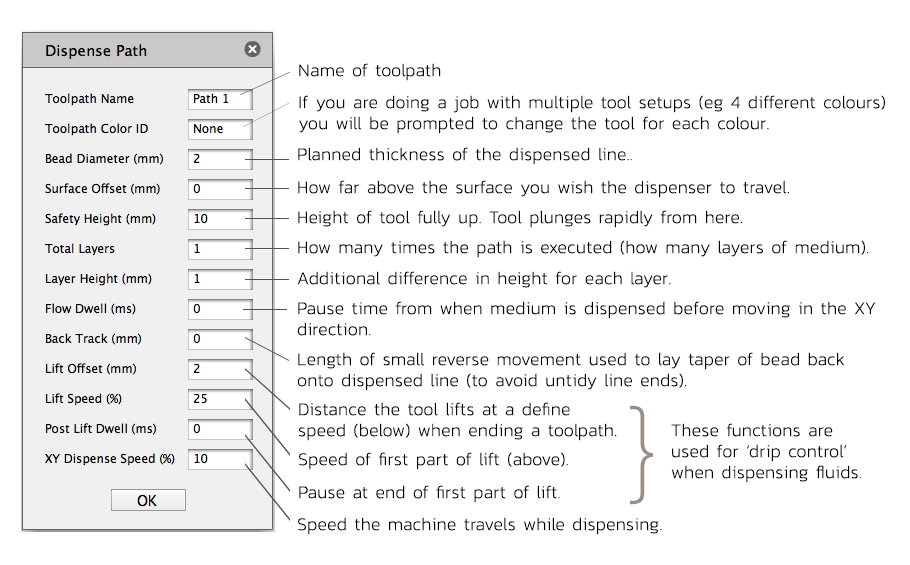Got questions? visit the
Toolbotics Community Forum
Need help using Tooli?
Visit the Tooli Help
Art2Gcode help > Toolpaths help
The CAM Menu
The CAM menu contains functions to specify different types of toolpaths as well as the Calculate Toolpaths and Export Gcode functions.
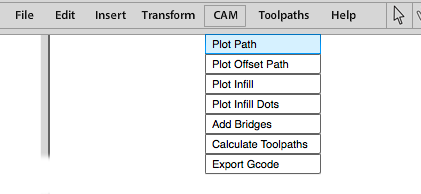 To specify a toolpath for an element, with the line selected (highlight in red) go to the CAM menu and select which type of path you wish to create.
To specify a toolpath for an element, with the line selected (highlight in red) go to the CAM menu and select which type of path you wish to create.
The options for specifying a path will be dependent on which tool you are using. We will look at each of the tool options below.
The Calculate Toolpaths and Export Gcode functions are the same for each tool.
Types of paths
The CAM menu for each tool will have the following options available:
Plot Path This will plot the centre of the tool on the centre of the path - this is likely to be the type of path you use in most cases.
Plot Offset Path This will plot either the inside or the outside of the line depending on what you specify.
The path will be offset half the diametre of the tool. Choose either Inside or Outside in the settings.



Plot Infill This will plot the outline of a shape then 'colour it in' by insetting the path until it is filled as a solid. This relies on the operator inputting the thickness of the stroke (Tool Diametre) and the overlap required (Step Over).
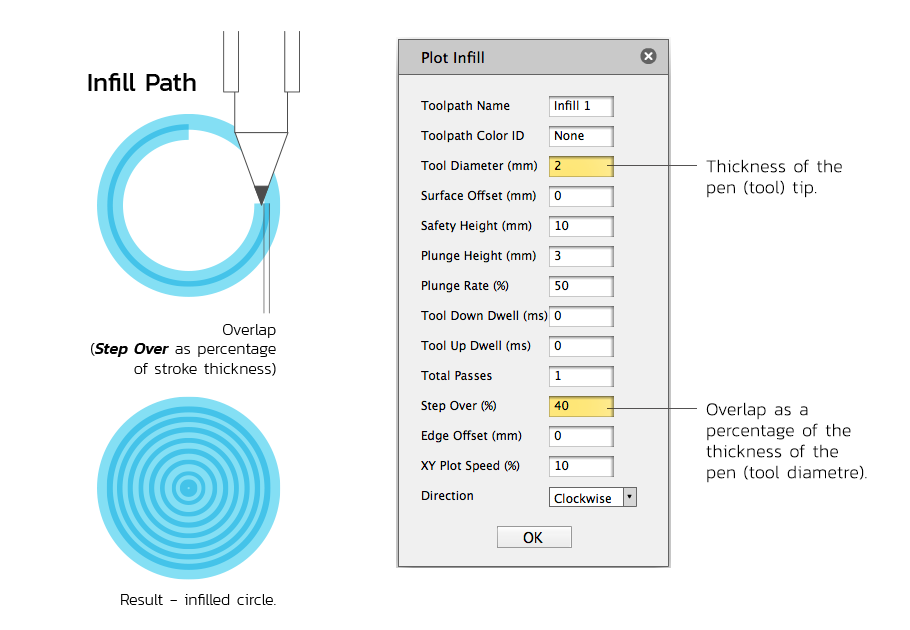
Plot Infill Dots This will produce either a single dot in the centre of the shape, or infill the shape with dots a set distance apart.
For a single centre dot choose Spot Location - Centre, for an infill dot pattern choose Spot Location - Infill.
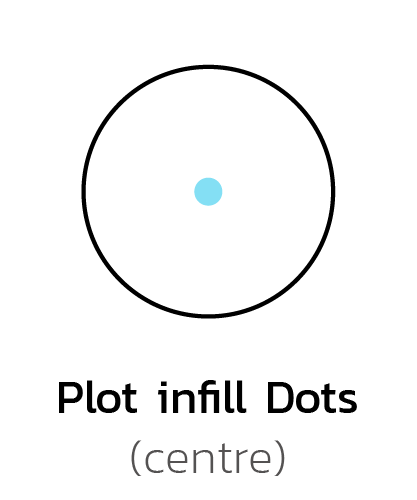


Specify a toolpath for the PLOT tool
The Plot Path dialogue box for the plot tool has the following fields: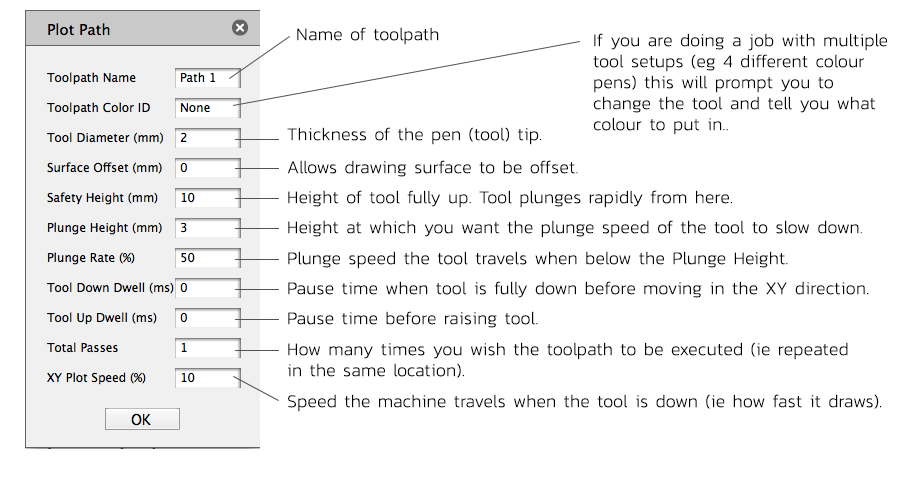
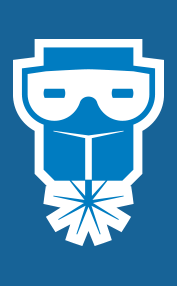
Specify a toolpath for the LASER tool
The Laser Path dialogue box laser tool has the following fields: 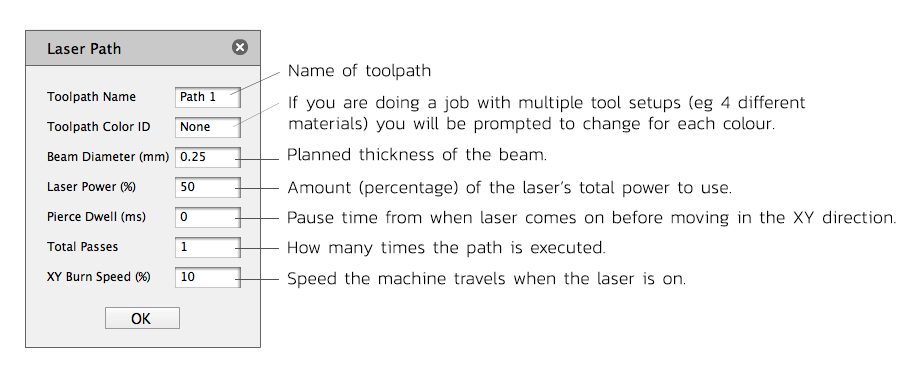
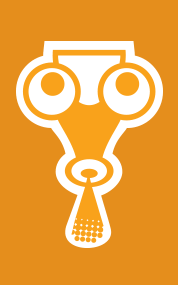
Specify a toolpath for the AIRBRUSH tool
The AirbrushPath dialogue box for the airbrush tool has the following fields: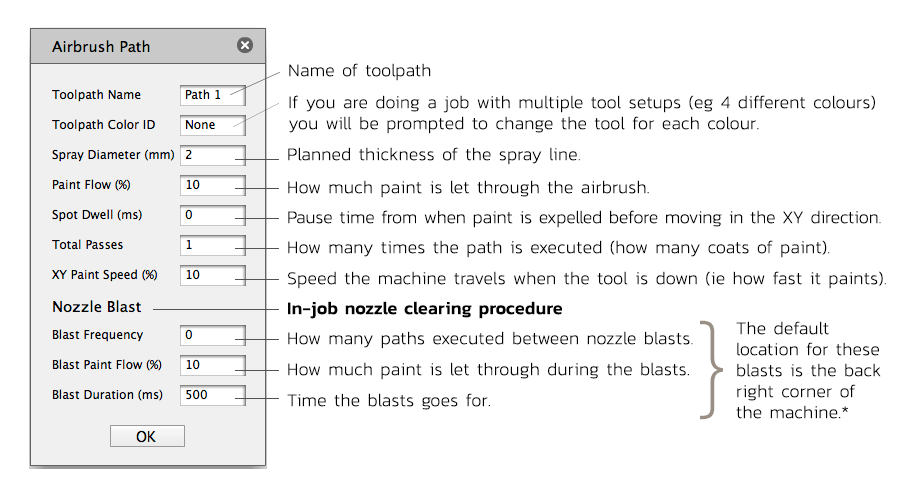

Specify a toolpath for the DISPENSER tool
The Dispense Path dialogue box for the dispenser tool has the following fields: