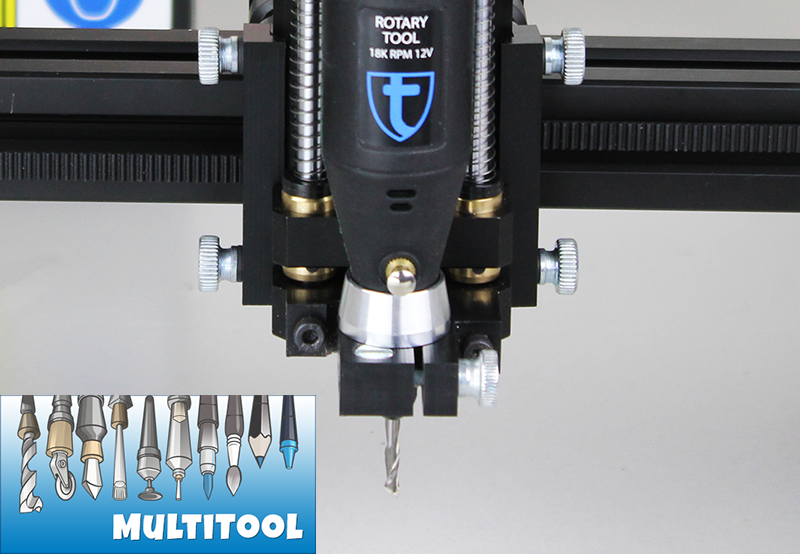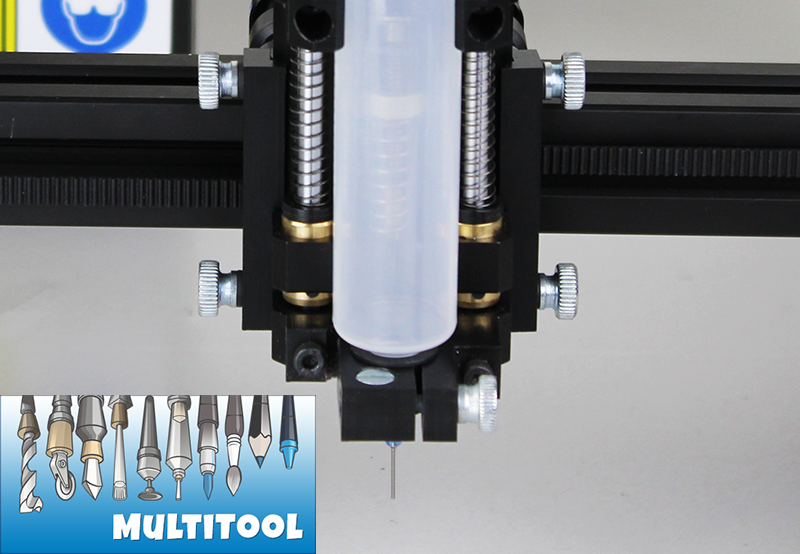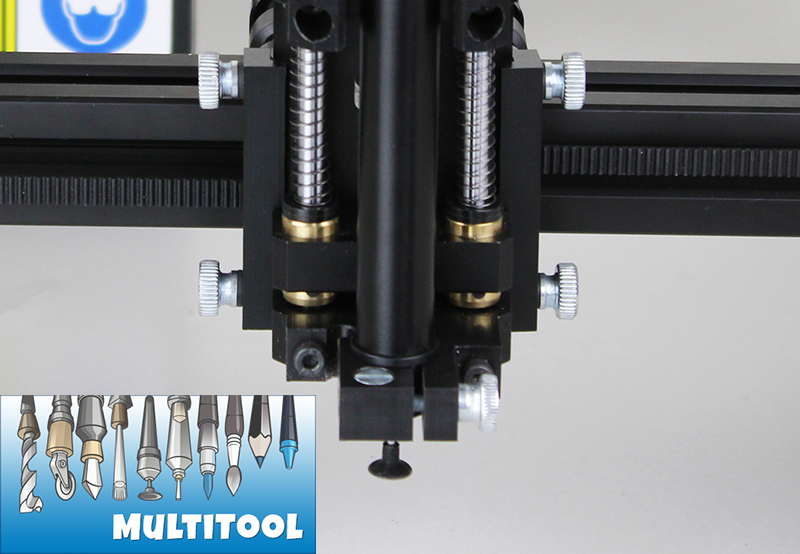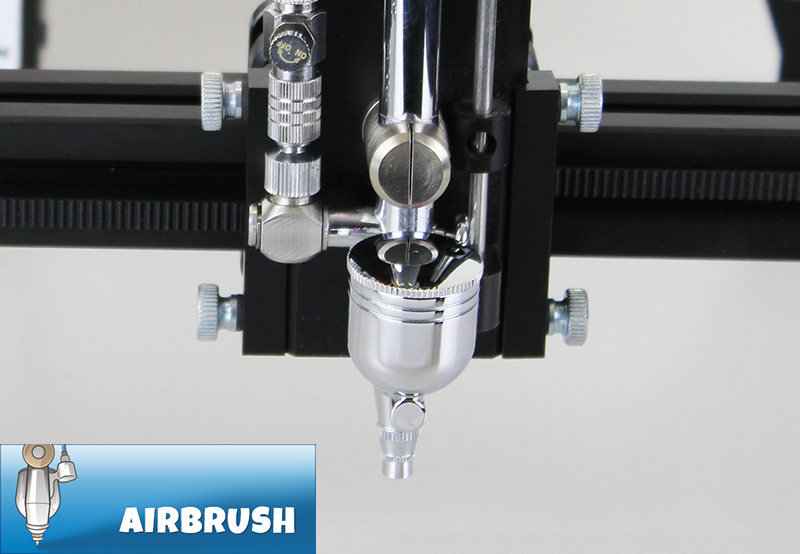Choose a tool
Learn how to create a toolpath for a specific tool in Art2Gcode.
To create a toolpath, select the piece of geometry you wish to apply the toolpath to, then go to the 'CAM' menu and select the toolpath type.
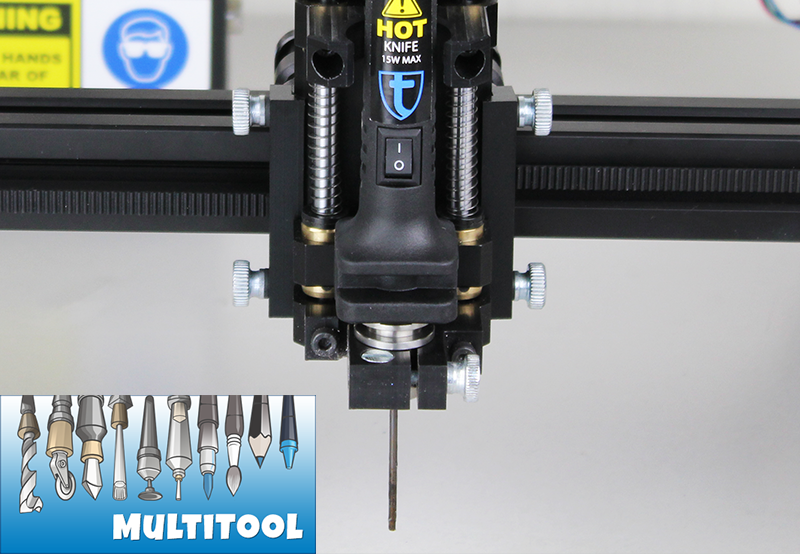
Hot Knife
Use to cut Styrofoam the Hot Knife cuts a path by passing a very hot thin metal rod through the material. Learn how to create a toolpath for the Hot Knife and find out about the special requirements that you need to take into consideration when creating artwork for a Hot Knife toolpath.
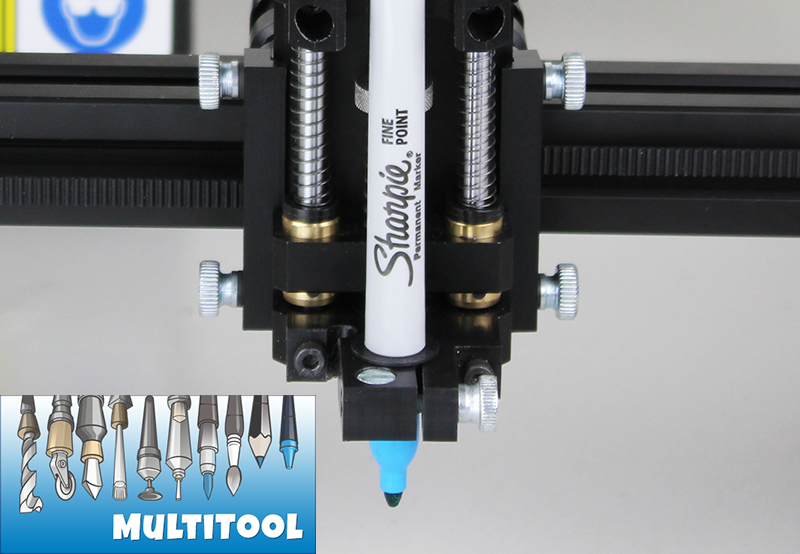
Pen
The Pen toolpath enabes Tooli to draw with anything from a Sharpie Marker to a pencil or even a crayon or pastel.
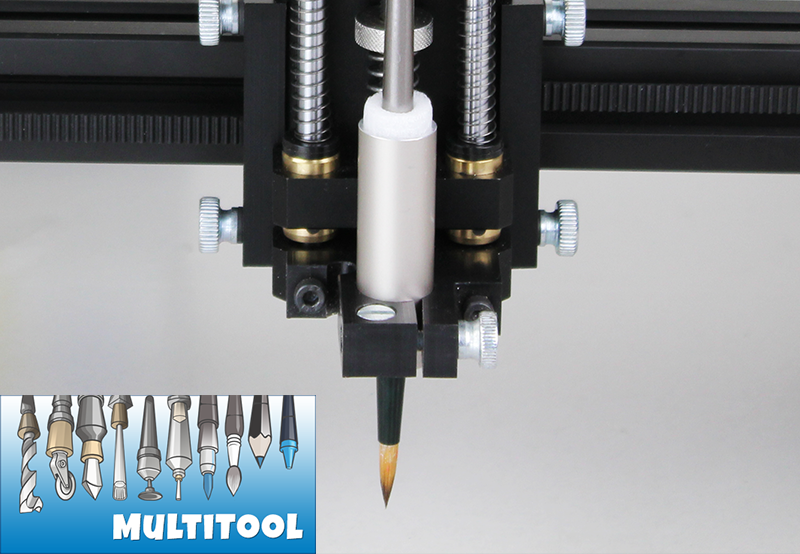
Paintbrush
The Paintbrush Toolpath allows Tooli to paint with a real brush and real paint onto any surface you choose. Options for how to execute strokes and reload the brush enable many creative options for the user to explore.
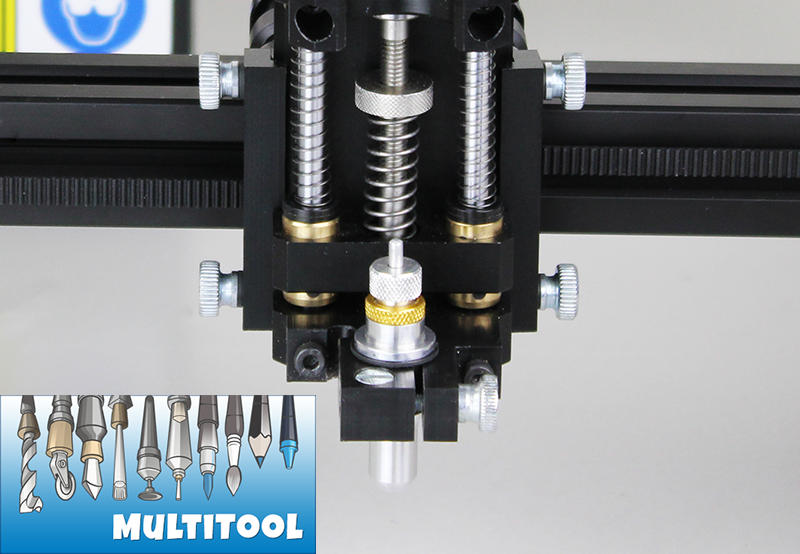
Knife
The Knife Tool can be used to cut self adhesive vinyl, paper, thin card and other thin films or materials that are able to be cut with a kraft knife under light pressure.
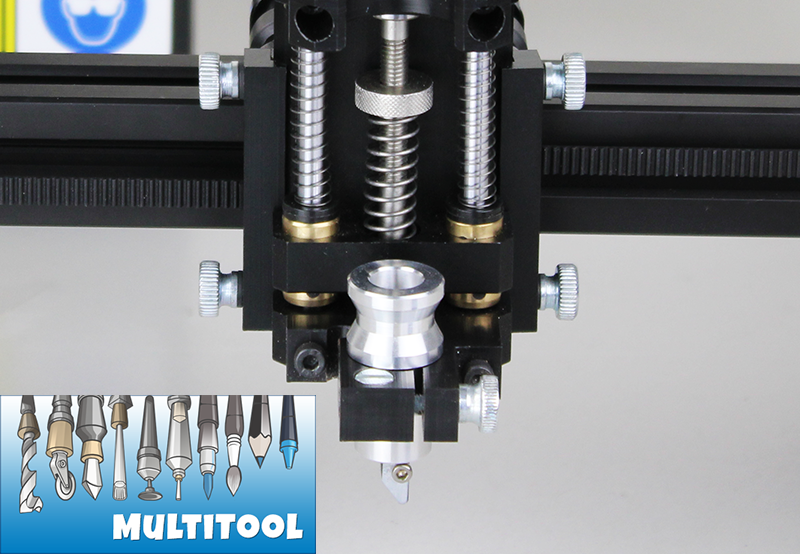
Scorer
The Scorer Tool can be used to crease paper and card and other thin films or materials that are able to be creased under light pressure.